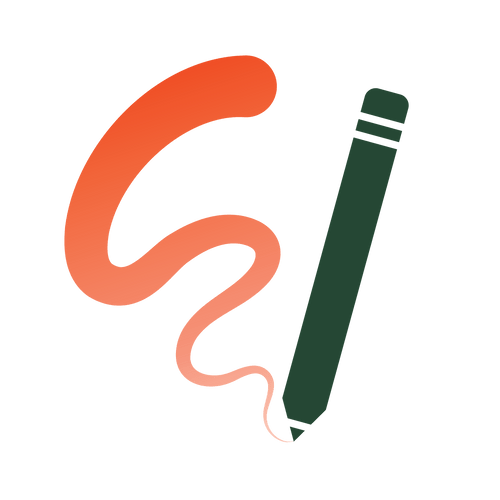Print Specifications
To help you prepare artwork for your custom boxes we have created this guide to provide easy to understand print specifications.
Colours
Our printer utilizes environmentally friendly pigment and dye inks, made from high-quality imported water-based raw materials. These inks ensure vibrant printing results with enhanced color saturation. Additionally, our process produces no VOC (Volatile Organic Compounds) emissions, eliminating environmental concerns and aligning with sustainability standards.
Typography
To ensure the best possible print quality, please adhere to the following guidelines for text and fonts.
Media Size & Print Area
The maximum sheet size we can process directly impacts the largest box size we can custom print. For smaller boxes that fall below the minimum print size, their layouts will need to be arranged "multi-up" on a single sheet to meet the required minimum sheet dimensions.
- Print Size: 300mm up to 1800mm
- Feed Size: 680mm up to 2500mm
- Stock Sheet Size: 2400mm x 1600mm
Art Format
Recommended file formats for submission are Adobe Illustrator (.AI) or editable PDF.
Artwork should be designed to the exact 1:1 scale of the provided dieline. This ensures that the printed design will fit the intended packaging dimensions precisely.

Need help preparing artwork?
We offer a streamlined simple graphic design service to assist you in preparation of your artwork. Our expert team collaborates closely with you to create eye-catching visuals that enhance your packaging, leaving a lasting impression on your customers.